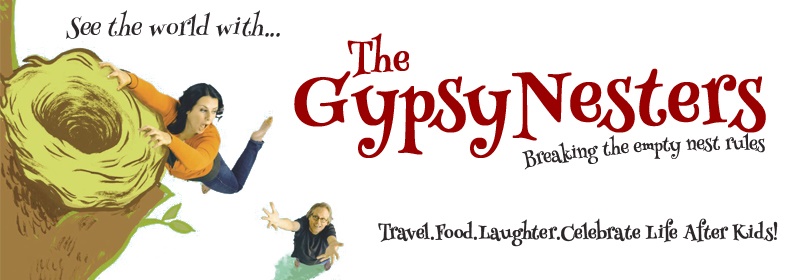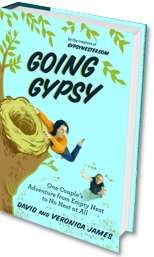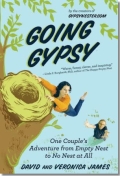Nowadays, VR technology is being exploited to the hilt not only in the gaming industry but also across other sectors. Starting from automobile engineers to architects to healthcare employees and almost every other professional are reaping the benefits of VR. Nevertheless, it was the gaming realm that first exploited VR on a broad basis, thereby catalyzing the technology’s use in nearly all spheres of human activity.
The interface of VR and gaming (i.e., video games and computer games) has evolved dramatically over the years. Headsets like Oculus Quest, Valve Index and HTC Vive revolutionized this field. Contrary to what many gamers believe, these days, you can enjoy VR even on your smartphone, besides the PC or game console. Yes, the state-of-the-art VR headset models tend to be more versatile, letting you pair them with your iPhone or Android phone for playing VR.
You don’t have any expensive video game console or any costly accessories for setting up your smartphone with a VR headset. You can straightaway connect a compatible VR headset with your Android smartphone or iPhone, and you’re ready to go. In this article, we’ll walk you through how to set up your smartphone with a VR headset for an immersive gaming experience.

VR Headsets
At the outset, you’ll indispensably need a VR headset for playing and enjoying VR-enabled games on your mobile phone. Of course, once you connect the smartphone with the VR headset, you’ll be able to use VR for other purposes as well. Talking about VR headsets, those hefty black goggles serve as your window to the world of virtual reality.
With the VR headset, you can see and explore everything that is occurring in the VR realm. Apart from the headset, you’ll also require efficient hand controllers and a set of top-quality headphones. The hand controllers available in different variants like gamepads, paddles, and joysticks let you take advantage of and control gameplay features.
On the other hand, a quality headphone set goes a long way in guaranteeing a riveting gaming experience by fully reproducing the 3D audio effect.
VR Headsets Perfectly Compatible with Smartphones
The latest batches of VR headsets are designed keeping in mind the interests of the different types of gamers. Simply put, the most recent VR headset brands are supremely companionable for use with both iPhones and Android smartphones. The Samsung Gear VR is one of the bestselling VR headsets that is compatible with some of the Galaxy Note phones as well as with Samsung S7 and S6 series.
Google Cardboard is the most affordable VR headset that pairs with Android phones and iPhones. Other VR headset brands that are compatible with smartphones are Merge VR Goggles, DESTEK V4, BNEXT VR Pro, and Mattel View-Master.
VR Ready Smartphones
If you don’t have a VR compatible smartphone and are looking for one, you’ll find many. For a start, you have the Samsung S10 Series; you can also check out the Google Pixels right from 2G models and above. On the other hand, all iPhones starting from iPhone 6 and beyond are VR ready.
You can do a quick Google search for having a list of all VR companionable smartphones.

Pairing Your Android Smartphone or iPhone with VR Headset
You’ll invariably need a VR headset for pairing the device with your smartphone. Once you procure a VR headset, you will need to follow the steps mentioned below for completing the linkage:-
1st step
You’ll first have to tap into the VR software app on your smartphone. In case you do not have the VR app on your phone, then you can easily download the same from the App Store or the (Google) Play Store. You’ll have to key in “VR” or “VR Apps,” and the web browser will display a variety of software.
Just choose one app for downloading to your phone and then installing it. However, you’ll have first to make sure that your phone is companionable with VR. Towards that context, you’ll also come across apps that can help establish whether your phone is VR-ready or not.
2nd step
Once you’re through with downloading and installing the VR app, the next step requires you to position your phone inside the headset. The majority of VR headsets available out there open from the front, thus allowing you to place the phone comfortably. Make sure that the front side of the phone or its display is facing you while positioning it inside the headset.
Before closing the VR headset and wearing it, ensure that the phone is stably placed within the mount. Detach the protective casing if you find that the phone is not wedged in properly.
3rd step
Access the VR app you downloaded on the phone a little while ago using the hand controller. However, you’ll first have to connect the hand controller with your smartphone through Bluetooth before you can install it.
4th step
After gaining access to the VR app, you’ll find a line running through the middle of the screen or display. This line corresponds to equal halves of the screens of the smartphone and the VR headset. You’ll have to bring this line in alignment with the headset mount’s center so that you can equally view both the left and right halves.
5th step
Once you’re sure that the pairing and alignment are perfect, you’re ready to put on the VR headset. Wearing the headset is very much like putting on a pair of traditional goggles- position the headset in front of your forehead and keep on adjusting the straps till you feel entirely comfortable. While placing the headset, you have the option of changing or setting the distance between the two lenses.
You can adjust the spacing between the lenses turning the roller atop the headset. Additionally, you’ll need to set the button on one side of the VR headset for fine-tuning the focus.
6th step
Now you’re fully prepared to enjoy an FPS or MPS game in VR!