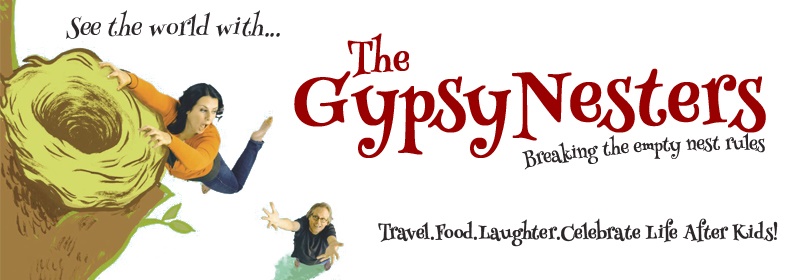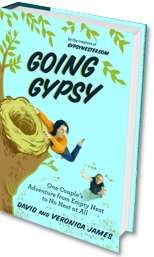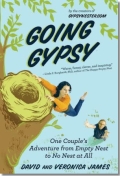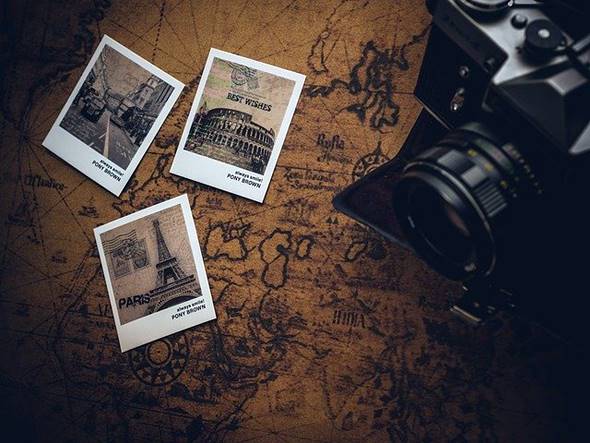
Editing is an excellent way of enhancing the photos you have captured. It is as necessary as the way you compose them. Neither is it rocket science nor is it so simple to understand. You have to give time to it and follow some rules of color grading that can fill beautiful sensations in your pictures. So, make it simple and stupid.
After doing the photography tour, you have to modify your image. It is also known as post-processing. You have to adjust colors, brightness level, contrast, and many more in your photos. In the basic concepts, you learn how to level and crop your photo correctly. At the advanced level, you have to learn some complicated things like recovering the shadow and spotlight info. Understanding the editing process of the pictures can be overwhelming for you, but following some simple steps can lead to a perfect and straightforward edit of your shots. These tips for editing your travel photos are given below:
Editing tips
1. Crop your pictures
Cropping travel photos is straightforward. The crop tool in your editing software allows you to change the dimensions and side ratio or simple aspect ratio of your picture. For example, through this tool, you can change the image from rectangular form to square form. The leading cause you’d need to crop is for publishing in several side ratios. You can remove any additional points from the photos by cropping it in a right manner. There are many types of cropping like square cropping, round cropping, rectangular, and free crop. It is the most basic and essential tool in the whole process of editing. If you used all other tools and didn’t do editing, it is useless.
2. Level Your Travel clicks
Balancing the camera to get a level photo is also very important. If your click is not level, it can cause significant trouble during editing. Unbalance occurred when you didn’t use the gimble or tripod during photography. It can distort the horizontal and vertical lines of the picture and ultimately annoy. It will be best to degree your picture if the horizontal or vertical line is not balanced. People often forget this rule and took photographs without any helping tool, which causes trouble for them in the end. But it is not a point of difficulty because leveling it is also very simple.
In some best software like Adobe lightroom, leveling is a part of the crop software, and you can level your clicks by merely rotating them on the axis. There is also an automatic helper tool that helps you to get the alignment right. It is quite a simple process and can take only a few seconds, leading to a more visually pleasing picture.
3. Vignetting Your Photos
Vignetting is the art of making different elements of the picture darker or brighter than other items to make the topic of the film clear.
Some software limits your vignette only to the corners. However, when you are using professional software like Snapseed and Lightroom, you can lighten or darken the selective areas of your interest. This software will not limit you to the corner. Vignetting is suitable for portrait photos, and you can dominate the place you need to make the topic of the picture.
4. Changing Shadows and Highlights
Sometimes you find yourself being darker or brighter than you wish. The more shaded areas in a picture are called shadows, and more lighted regions are known as highlights.
You can make yourself brighter and adjust the light of the shot by maintaining the brightness of the shadows and highlight areas particularly. It is possible by using shadows and highlight tools in the editor you are using. You can adjust them by using Adobe lightroom or snapseed.
This adjustment is beneficial in a variety of situations to maintain the picture. You can bring down the light of overexposed areas and can enhance the shadows. But remember, increasing the highlights or shadows above the limit can damage your shot, and it will look unnatural or purple.
5. Adjusting the Contrast
Contrast is simply a distinction between the brighter and darkish elements of the picture. Increasing the contrast can enhance the visible influence that makes the distinct boundaries between the lighter and darker areas. Through this tool, you can make the elements of the picture more visible. In most shots, you need to enhance the distinction to get the specified impact, usually not more than +20.
6. Adjusting the Colors
Color adjustment is one of the most important and a few confusing steps in this process. You can modify picture colors in the way you want. You can either increase the warmth (how blue or yellow it seems) or alter the hue and saturation of particular elements inside a picture.
“Saturation” is the best and quickest tool to adjust the coloring in your picture. You can either increase the color intensity or desaturate an image, finally leading to a black-and-white image with no coloration. Coloring your photos is an excellent technique to impart fresh feelings, but oversaturated photographs look slightly unnatural. Desaturated photographs look very efficient because, naturally, black-and-white is a superb alternative for all types of conditions. Find a reliable free Lightroom download link, install the program, and use it for adjusting colors in a quick way.
7. Blemish correction
Blemish correction that is also known as image healing, is used to remove any unnecessary thing you don’t need to be in it. This tool can help eliminate this element. This thing can be an inconvenient pimple on somebody’s face. You can easily remove it without image distortion.
These are the top seven editing tips for your travel photography. These can help you create a pleasant sensation of the image without distorting the image.
Author Bio:
Joseph Mak is the founder, and CEO of Unusual Expedition. He has traveled more than 40 countries and guided nearly 100 tours as a travel photographer, imparting his knowledge and skills to his proteges.