
In today’s fast-paced healthcare landscape, group practices are increasingly turning to practice management software to streamline operations, enhance efficiency, and deliver exceptional patient care. However, implementing such a system is a complex undertaking, fraught with potential pitfalls that can derail even the most well-intentioned efforts. This article aims to identify common pitfalls and provide practical solutions to help group practices navigate the implementation process successfully.
A Short Introduction
Before discussing the pitfalls, understanding the baseline functionality and benefits of practice management software is crucial. For those looking to familiarize themselves with the concept, What is practice management software provides a comprehensive overview, setting the stage for a deeper discussion on the critical nature of software customization for group practices.
Pitfall 1: Insufficient Customization
One of the most significant pitfalls in implementing practice management software is relying on off-the-shelf solutions that fail to meet the specific needs of group practices. These one-size-fits-all offerings often lead to inefficiencies because the software lacks the flexibility to accommodate your practice’s unique workflows and processes.
The Solution: Customizable software options are a necessity, not just a preference. Collaborate closely with vendors to tailor the software according to your group practice’s unique requirements. This approach ensures that the system seamlessly integrates with your existing processes, minimizing disruptions and maximizing productivity.
Pitfall 2: Underestimating Training Needs
Implementing new software transcends mere installation—it signifies a cultural shift demanding comprehensive training for all staff. Inadequate training can severely hamper productivity and lead to errors, ultimately undermining the software’s potential benefits.
The Solution: Invest in comprehensive training programs that cater to various learning styles and skill levels. Ensure that all staff members receive hands-on training tailored to their roles and responsibilities. Furthermore, provide ongoing support and learning opportunities to ensure that users remain proficient and can adapt to software updates or changes in workflows.
Pitfall 3: Poor Data Migration Strategies
Switching to a new practice management system often entails migrating vast amounts of patient data from old systems. Failure to implement a robust data migration strategy can result in data loss, corruption, or inconsistencies, compromising the integrity of your practice’s records.
The Solution: Develop a phased data migration plan that prioritizes data integrity. Conduct thorough testing and validation to ensure accurate and complete data transfer. Additionally, implement rigorous data security measures and backup protocols to safeguard against potential breaches or system failures during the migration process.
Pitfall 4: Ignoring User Feedback
Adopting new technology can meet resistance, especially if end-users feel excluded from the decision-making and implementation processes. Overlooking the perspectives and feedback of staff members who will be using the software daily can lead to a lack of buy-in and hinder the software’s successful integration.
The Solution: Embrace a user-centric approach by actively soliciting feedback and suggestions from all staff levels throughout the implementation journey. Foster a collaborative environment where concerns are addressed, and ideas are welcomed. This inclusive strategy not only fosters ownership but also guarantees the software meets the most reliant users’ needs.
Pitfall 5: Failing to Plan for Scalability
As your group practice grows and evolves, your software needs will inevitably change. Choosing a solution that lacks scalability can quickly become a bottleneck, limiting your practice’s capabilities and necessitating expensive software replacements or upgrades later.
The Solution: Prioritize scalable practice management solutions that can grow with your practice. Consider cloud-based options or modular software that allows for seamless upgrades and expansions as your requirements change. Additionally, research the vendor’s roadmap to ensure their development plans align with your long-term goals.
Pitfall 6: Overlooking Compliance and Security
In the healthcare industry, data security and compliance with regulations such as HIPAA (Health Insurance Portability and Accountability Act) are paramount. Failing to prioritize these aspects during software implementation can expose your practice to legal liabilities, data breaches, and reputational damages.
The Solution: Thoroughly vet potential practice management software vendors to ensure their solutions meet industry-standard security protocols and comply with all relevant healthcare regulations. Implement strong access controls, encryption, and audit trails to safeguard sensitive patient data. Additionally, establish clear policies and procedures for staff members to follow, ensuring consistent adherence to compliance requirements.
| Pitfall | Description | Solution | Benefits |
| Insufficient Customization | Off-the-shelf solutions that fail to meet the specific needs and workflows of the group practice. | Collaborate closely with vendors to tailor the software to the practice’s unique requirements. | Seamless integration with existing processes, minimized disruptions, and maximized productivity. |
| Poor User Adoption | Resistance to change and lack of buy-in from staff members, leading to ineffective implementation. | Provide comprehensive training, involve end-users in the implementation process, and communicate the benefits clearly. | Improved user adoption, increased efficiency, and better utilization of the software’s capabilities. |
| Inadequate Data Migration | Inadequate planning and execution of data migration from existing systems can lead to data loss, errors, and inconsistencies. | Develop a comprehensive data migration plan, allocate sufficient resources, implement robust data mapping strategies, and conduct thorough testing. | Ensure data integrity and accuracy, minimize disruptions, facilitate a smooth transition, and maintain continuity of patient care and billing processes. |
| Overlooking Integration Needs | Failure to integrate the practice management software with other essential systems, such as EMR, billing, and lab systems. | Assess integration requirements early in the implementation process and choose a solution that offers seamless integration capabilities. | Improved data flow, increased efficiency, and better coordination among different systems and departments. |
| Unrealistic Expectations | Setting unrealistic expectations regarding the software’s capabilities, implementation timeline, and required resources. | Conduct thorough research, consult with experts, and set realistic goals and timelines based on the practice’s specific needs and resources. | Avoid disappointment, ensure proper resource allocation, and maximize the chances of a successful implementation. |
| Inadequate Support and Maintenance | Failing to plan for ongoing support, training, and software updates, leading to system inefficiencies and potential security risks. | Allocate resources for continuous staff training, establish a support plan with the vendor, and ensure timely software updates and maintenance. | Sustained system performance, improved security, and continued staff proficiency in using the software effectively. |
Frequently Asked Questions (FAQs)
1. How long does it typically take to fully implement practice management software in a group practice?
The implementation timeline can vary depending on the size of your practice, the complexity of your workflows, and the level of customization required. Generally, you can expect the process to take several months, encompassing software configuration, data migration, testing, and comprehensive staff training. However, collaborating closely with your vendor and having a dedicated implementation team can streamline the process.
2. Can practice management software be integrated with existing EHR systems?
Yes, most modern practice management solutions are designed to integrate seamlessly with electronic health record (EHR) systems. This interoperability ensures that patient data flows seamlessly between the two systems, reducing redundant data entry and minimizing errors. However, it’s crucial to ensure that both systems are compatible and that the integration is properly configured during the implementation process.
3. What should practices do if they encounter significant issues post-implementation?
If you encounter significant issues or roadblocks after implementing your practice management software, the first step should be to consult your vendor’s support team. Most reputable vendors offer comprehensive support and resources to troubleshoot and resolve issues. If the problems persist, consider engaging a third-party consultant or expert who specializes in practice management software implementation. Additionally, have a clear escalation process in place to address unresolved issues promptly.
Closing Thoughts
Implementing practice management software for group practices is a complex undertaking, fraught with potential pitfalls that can undermine the software’s intended benefits. By recognizing and addressing these common pitfalls proactively, group practices can navigate the implementation process with greater confidence and success.
Remember, the key to a smooth implementation lies in customization, comprehensive training, robust data migration strategies, user involvement, scalability, and adherence to compliance and security standards. Embrace a proactive and informed approach, and your practice will be well-positioned to reap the rewards of streamlined operations, enhanced efficiency, and improved patient care.
If you’re considering implementing practice management software for your group practice, start by consulting with reputable vendors and industry experts. Conduct thorough research, involve your staff, and develop a comprehensive implementation plan tailored to your practice’s unique needs.
The path to success may be challenging, but the rewards of a well-executed implementation will be invaluable for your practice’s growth and success.
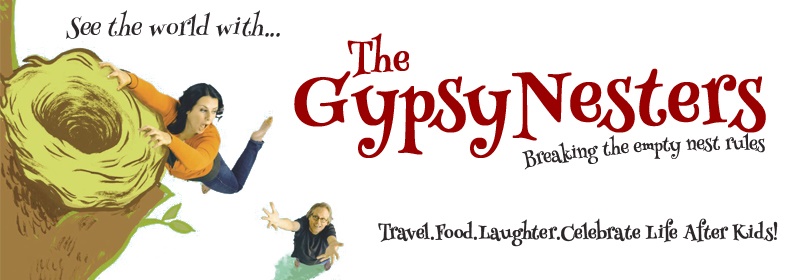
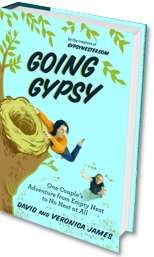
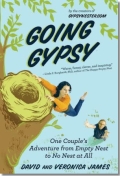
I always leave this blog feeling inspired and motivated. Thank you for being a constant source of encouragement.